Step 1: Download Tansee iPhone Transfer Photo free trial version here:
Tansee Iphone Photo Transfer Details - SoftWiki
and then install it. You also need iTunes above 7.3 installed
Step 2: Connect iPhone to your computer.
Step 3: Launch Tansee iPhone Transfer Photo and all the photos in your iPhone will display automatically, screenshot as follows:
Step 4: Select the photos to be transferred to your computer, the selected file will marked with red border. You can select photos by click on each one, or just drag a rectangle to select a bundle of photos. You can also select all photos by click right button of your mouse or click "File" to choose.
Note: you can only select first 6 photos if you haven't purchase.
Step 5: Click "Copy" button to select output path and start to transfer photos to your computer:
iPhone Camera Photo & Camera Video[/b]: Click "Camera Roll", do as steps above can copy your iPhone Camera Photos and iPhone Camera Videos to PC.
regards,
Tansee Iphone Photo Transfer Details - SoftWiki
and then install it. You also need iTunes above 7.3 installed
Step 2: Connect iPhone to your computer.
Step 3: Launch Tansee iPhone Transfer Photo and all the photos in your iPhone will display automatically, screenshot as follows:
Step 4: Select the photos to be transferred to your computer, the selected file will marked with red border. You can select photos by click on each one, or just drag a rectangle to select a bundle of photos. You can also select all photos by click right button of your mouse or click "File" to choose.
Note: you can only select first 6 photos if you haven't purchase.
Step 5: Click "Copy" button to select output path and start to transfer photos to your computer:
iPhone Camera Photo & Camera Video[/b]: Click "Camera Roll", do as steps above can copy your iPhone Camera Photos and iPhone Camera Videos to PC.
regards,




















» unlockgsm RULES
» SL3 Unlocking & Dead boot Services by: NuNuY
» Mobile Chat Avacs
» musta na mga kabaro
» newbie po...
» SE R300 phone lock! Done by SEtool
» Arieth Mu Online
» SE w350a AT&T lock. unlock by setool smoothly